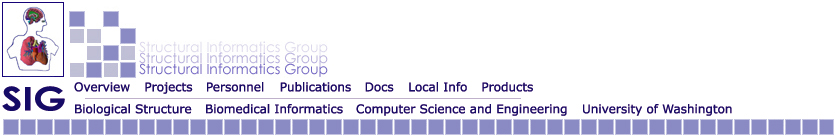
X_BATCH: Installation

Follow these steps to intall x_batch on a Matlab version 6.5:
- download x_batch.zip and extract it into an ‘x_batch’ folder;
- put resulting ‘x_batch’ folder into your spm/toolbox directory;
- edit your claspath.txt file: from a Matlab prompt, type:
- in the classpath.txt, add one line, specifying the path to the protégé ‘jar’ file
(it should be located in your spm/toolbox/x_batch/protege directory).
Note that you must include the filename ‘protégé.jar’ in the path:
- D:\\ spm2\toolbox\x_batch\protege\protege.jar
- restart MATLAB;
- start SPM. When you click on ‘toolboxes’, you should see x_batch toolbox on the list of available toolboxes.
Notes:
1) if you have an earlier version of MATLAB, these instructions will
probably not help you. Please contact sadcat@users.sourceforge.net
for installation directions.
2) for additional installation hints,see Tips.

start page: intro
back: about x_batch
next: working with x_batch
Last modified: Nov 28 2004 by Xenia Hertzenberg
(sadcat(at) u.washington.edu)
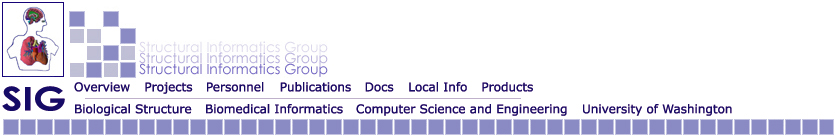
![]()