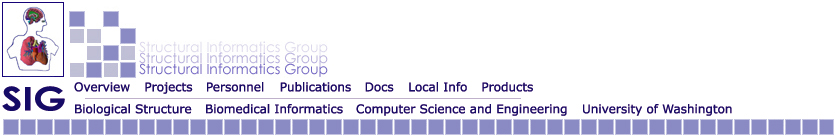
Using x_batch: tips and hints



- Before starting the batch process, place the structural (if using them)
and functional images into separate directories;
- The x_batch will not work if you dispabled Java in Matlab 6.5. Type
'version -java' at the prompt to see if java is enabled;
- If you are installing x-batch on Linux, and using $matlabroot variable to specify the location of Protege.jar file in classpath.txt,
MATLAB may not recognize the location. Using the absolute path resolves this problem;
- If you cache the MATLAB toolbox directory information, make sure to update the cache by using the "Update toolbox cache" option in
the Preferences/General dialog or by issuing the command "rehash toolboxcache" at the prompt. For more details, type
help toolbox_path_cache (this hint was contributed by Brandall Y. Suyenobu at UCLA, thanks, Brandall!);
- Make sure your files are in Analyze format;
- Make sure the names of your fMRI images do NOT start with 'a', 'r', 's', 'u' or
'w'. Otherwise, the program may not work correctly;
- When defining parameters for normalization (see creating a new protocol),
use only templates from the 'templates' directory. If you want to use your own templates, copy them into the 'spm2/templates'
directory;
- If you delete the LAST protocol on the list, the popup list of protocols
disappears.(It is a known bug, and I am working on it). Close down all the windows, quit SPM2 and restart;
- If you close the main x_batch window, but then try to run a protocol, the access to the protocol paratemetrs is lost, and
you will see an error message. In this case, you need to restart SPM2 and x_batch to regain access to all the protocols;

start page: intro
back:batch processing
next:download
x_batch
Last modified: Nov 28 2004 by Xenia Hertzenberg
(sadcat(at) u.washington.edu)

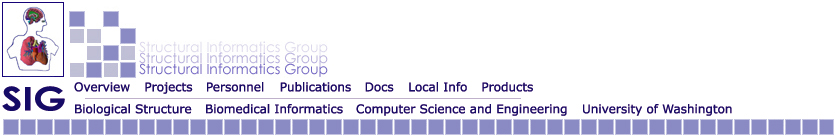
![]()

![]()