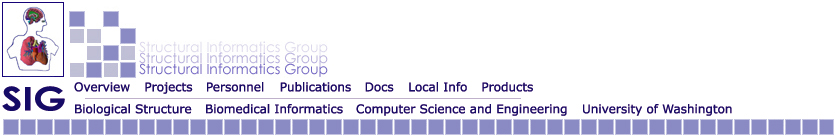
Batch processing

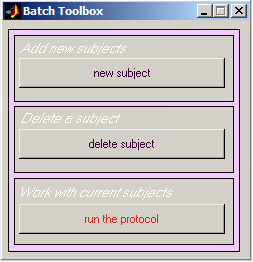

Processing the Files
Make sure to read the tips
before you start your processing.
- From the main x_batch screen, choose the protocol
which you intend to use, and click on the ‘Run’ button. You should see the ‘Processing Screen’
window (picture on the right);
- If you are processing files for a new subject, click on the ‘new subject’ button and enter the subject ID.
This is necessary to ensure that the data is stored properly in
the data file.
Note that the subject id must be unique;
- Click on the ‘Run the protocol’ button on the ‘Processing
Screen’. The program will prompt you for the number of
subjects and file locations for every subject you are processing. After you input all the necessary information,
the program starts processing immediately.

start page: intro
back: create a new protocol
next: tips and hints
Last modified: Oct 03 2004 by Xenia Hertzenberg
(sadcat(at) u.washington.edu)
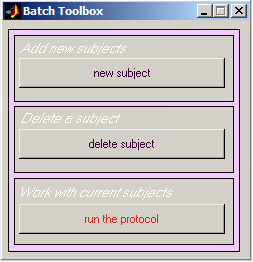
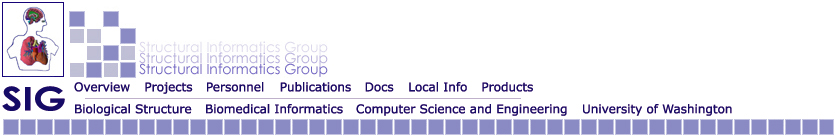
![]()
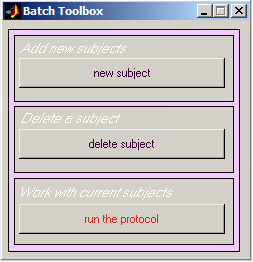
![]()