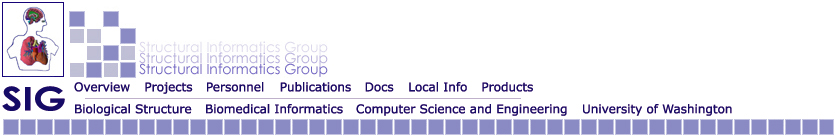Working with x_batch

After you installed the x-batch toolbox, open SPM as usual. When you are in the fMRI main screen, click on the ‘toolboxes’ to see a list of available toolboxes. Xbatch should be one of the choices. Click on it to start the xbatch toolbox.
Once the toolbox starts, you should see the main screen like the one in the picture. Look at the window located above the ‘Change’ button. The toolbox is configured to automatically load the workflow-spm.pprj file. If it did not find the file, or if you want to use a different file to retrieve information, click on the ‘Choose’ button to find and load desired file. Note that the default location for the spm.pprj is in …spm/toolbox/x_batch/protégé folder. After the file loads, the popup menu should display all the protocols available to use.
start page: intro
back:install x_batch
next:defining a new protocol
Last modified: Oct 03 2004 by Xenia Hertzenberg (sadcat(at) u.washington.edu)